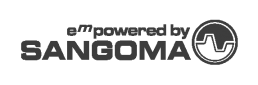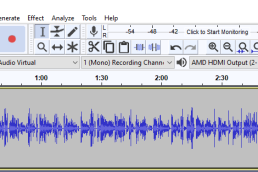Are you wondering if your internet will work for VoIP? Here are the most important things to check with a tool like this VoIP test:
- Download speed 50 Mbps or higher
- Upload speed also 50 Mbps or higher
- Jitter 5 ms or lower
- Ping time 30 ms or lower
- Consistent performance over time – these numbers should not fluctuate wildly
Let’s discuss each of these items in more detail – also see this page for more help.
 Download Speed for VoIP
Download Speed for VoIP
Download speed are typically the number internet providers advertise first. Older DSL connections tend to be in the 15 Mbps range. Fibre and Coax can often be in the 1,000 Mbps or 1 Gbps range. Normally you don’t want to share an internet connection between computers and phones if the download speed is below 50 Mbps.
Upload Speed for VoIP
Here’s a well kept secret: Upload speed is the biggest single cause of poor VoIP quality overall. We’ve often seen internet connections with decent download speeds but dismal upload speeds!
Each VoIP call only requires a miniscule 0.1 Mbps of both upload and download bandwidth. However, when your upload bandwidth is low all it takes is one large outgoing email to wreak havoc on your voice quality. Other events such as automated backups or file uploads will stomp on VoIP calls as well.
The easiest way to tell your upload bandwidth problematic is when these factors combine:
- The other party on a phone call tells you your voice is “breaking up”
- The other party sounds fine to you
- Calls degrade just as you hit send on that large email
- The results are intermittent – some calls are fine, others are bad
The best way to fix an upload problem? Install a dedicated internet connection that is ONLY used by your VoIP phones. Put the phones on their own VLAN that uses a dedicated firewall as the gateway.
Jitter and VoIP
Jitter is simply a measurement for inconsistency in the delay before each packet arrives. High jitter in either direction will cause calls to break up and sound bad. Jitter is rarely caused at the LAN level; it’s almost always on the WAN (internet) side. Wireless internet providers are notorious for this issue.
Bear in mind that VoIP packets are 20 ms long. VoIP phones and phone lines normally buffer one or two of these packets before playing them. This means they can handle a slight variation in timing as the packets arrive, but not much. If packets arrive too far apart the device has no choice but to discard them and continue playing audio from the next appropriate one.
Ping Time and VoIP
Pings are not all that useful in measuring VoIP suitability. However, if your ping time to a nearby server is high (over 30 ms) your internet connection may be introducing more delay than is tolerable.
ISP Consistency and VoIP
We can’t say enough about this! An internet connect that behaves inconsistently will be VoIP’s worst enemy. For instance, bad weather can affect internet if the wire coming to your premises is exposed. We have certainly observed coax internet in particular that degrades on snowy or rainy days. As a result, VoIP calls were quite poor.
Hopefully this all helps you determine the best approach for implementing VoIP at your business!
Bill Atwood
Manager, Atcom Systems Inc. Located in Calgary, Alberta
Subscribe to our Newsletter for Updates and News

Headquartered in Calgary, supporting Canadian businesses
Atcom Systems is a Canadian leader in modern, efficient, and user-friendly solutions that meet the needs of clients in diverse industries and solve key communication challenges.
Articles and resources
June 11, 2025
What to Do When Smart Caller ID Shows the Wrong Name
January 14, 2025