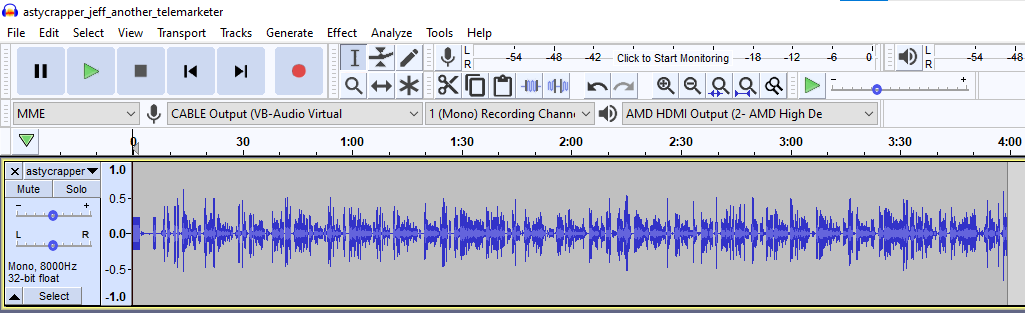Defeating Telemarketers with Auto Attendant and Humorous Bots: Lenny and Jordan on Asterisk
Introduction to Telemarketer Defense
Tackling the incessant calls from telemarketers can be both frustrating and time-consuming. An effective strategy to mitigate these interruptions involves setting up an Auto Attendant for your business phones. However, for those looking for a more entertaining approach, we’ll explore how to use humorous bots like Lenny and Jordan to keep telemarketers engaged and entertained.
Lenny: The Telemarketer’s Worst Nightmare
Lenny is a beloved chatbot designed to engage telemarketers in nonsensical conversations, making their job much harder. With his Australian accent, Lenny can talk at length about his family, particularly his eldest, Larissa, before moving into more bizarre topics like a symphony of ducks. This not only wastes the telemarketer’s time but also provides entertainment for those who’ve set up Lenny. For more on Lenny, visit the dedicated community on Reddit at /r/itslenny.
Jordan on Asterisk: A Barely Coherent Conundrum for Callers
Jordan, another ingenious solution, was first encountered while setting up FreePBX VoIP systems. Although the original project site (linuxsystems.com.au/astycrapper/live/) is no longer active, Jordan remains a fun tool. His voice, barely coherent, often asks telemarketers to speak up, references old sayings about children, and laments modern times, keeping callers on the line with his aimless chatter. Have a listen to one hilarious encounter here:
Setting Up Jordan on Asterisk/FreePBX
To deploy Jordan on your FreePBX system:
-
Download Sound Files: First, ensure you have the sound files from our hosted location: astycrapper-sounds
-
Custom Context Setup: Edit your Asterisk configuration to include a custom context:
[custom-roborevenge] exten => s,1,Set(SOUND=1) exten => s,n,Set(HELLOLOOP=2) exten => s,n,Ringing exten => s,n,Wait(4) exten => s,n,Answer exten => s,n,Monitor(wav) exten => s,n,Wait(1) exten => s,n,Playback(hellos/1) exten => s,n,BackgroundDetect(silence/10,1000,200,100000) exten => s,n,Playback(hellos/1) exten => s,n,Set(SOUND=$[${SOUND} + 1]) exten => s,n,Goto(loop,s,1) exten => talk,1,Playback(hellos/2) exten => talk,2,Goto(loop,s,1) [loop] exten => s,1,BackgroundDetect(silence/10,1600,200,110000) exten => s,n,Goto(helloloop,s,1) exten => talk,1,Playback(jordan/${SOUND}) exten => talk,2,Set(SOUND=$[${SOUND} + 1]) exten => talk,3,GoToIf($["${SOUND}" = "10"]?resetsound,s,1:loop,s,1) exten => s,n,Hangup() [helloloop] exten => s,1,Playback(hellos/${HELLOLOOP}) exten => s,n,Set(HELLOLOOP=$[${HELLOLOOP} + 1]) exten => s,n,GoToIf($["${HELLOLOOP}" = "9"]?dohangup,s,1:loop,s,1) [resetsound] exten => s,1,Set(SOUND=1) exten => s,n,Goto(loop,s,1) exten => s,n,Set(HELLOLOOP=1) exten => s,n,Goto(loop,s,1) [dohangup] exten => s,1,Hangup -
Implementation: Route the first telemarketer call to this script and enjoy the interaction by reviewing the recorded call history.
Conclusion
With these setups, not only do you protect your peace, but you also contribute to the internet’s collection of amusing telemarketer stories. Whether it’s through Lenny’s endless family anecdotes or Jordan’s incoherent mumblings, you’re sure to find both relief and laughter in these innovative defenses against unwanted calls. You’re welcome!